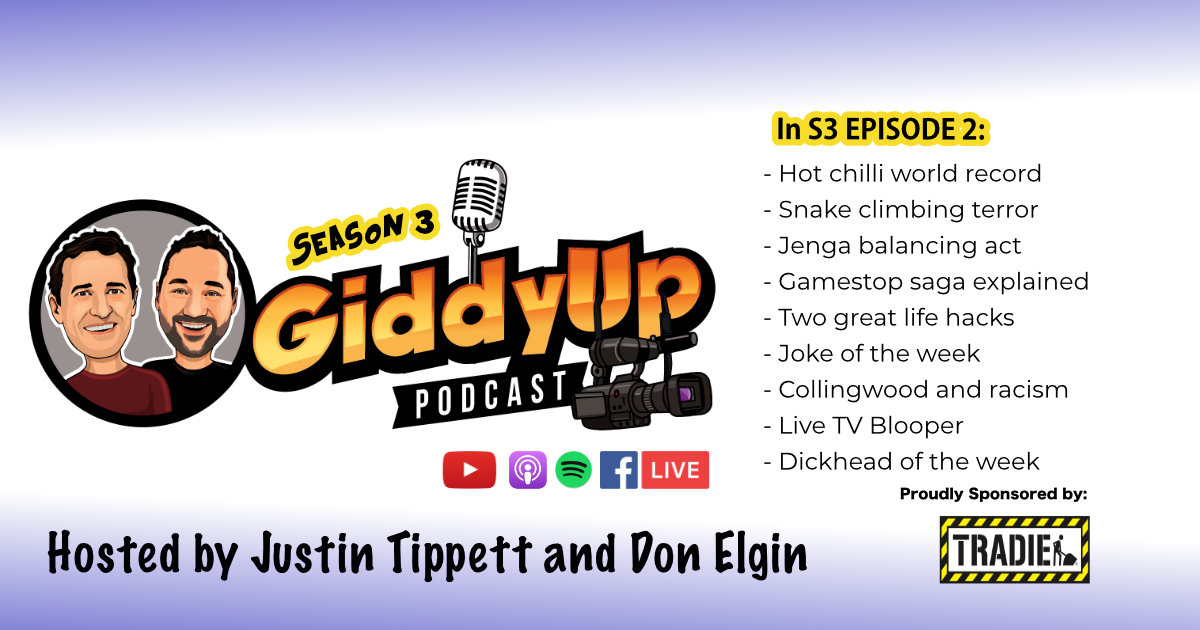If you enjoyed our GiddyUp Podcast and wanted to leave us a great review (which would be bloody awesome!) it can be a little difficult to navigate.
That’s why we’ve put together this short set of instructions on how you can leave a review for our Podcast on iTunes – don’t worry it’s really quite easy to do!
Step 1
Open the Apple Podcast App on your phone

Step 2
At the bottom of the app, click on the search button
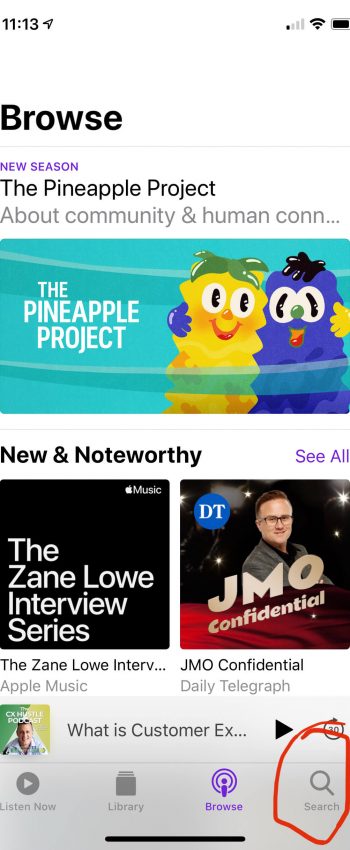
Step 3
That will bring up a search box where you can type in ‘Giddy Up Podcast’
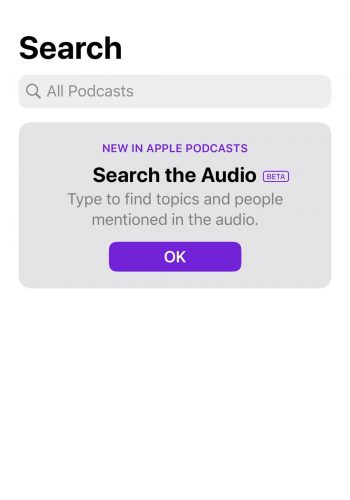
Step 5
Once you’ve typed in Giddy Up Podcast it will bring up our show cover – just click on it!
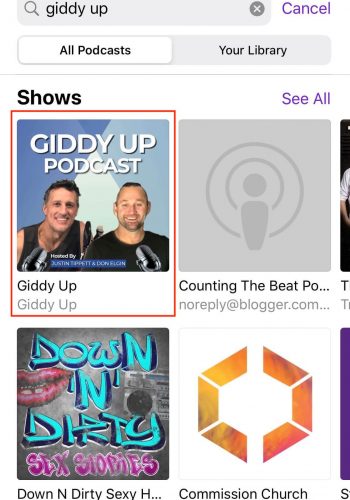
Step 6
After clicking on the show cover you will arrive at this screen which has more information about our show
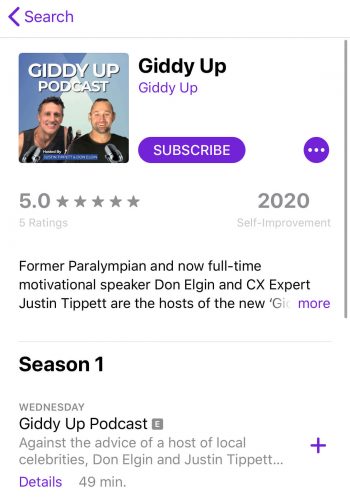
Step 7
On the same screen, just scroll down until you see the Ratings and Review section. And at the bottom, finally, you’ll see the mythical ‘Write a review’ button. Click on that and we’ll leave the rest up to you!
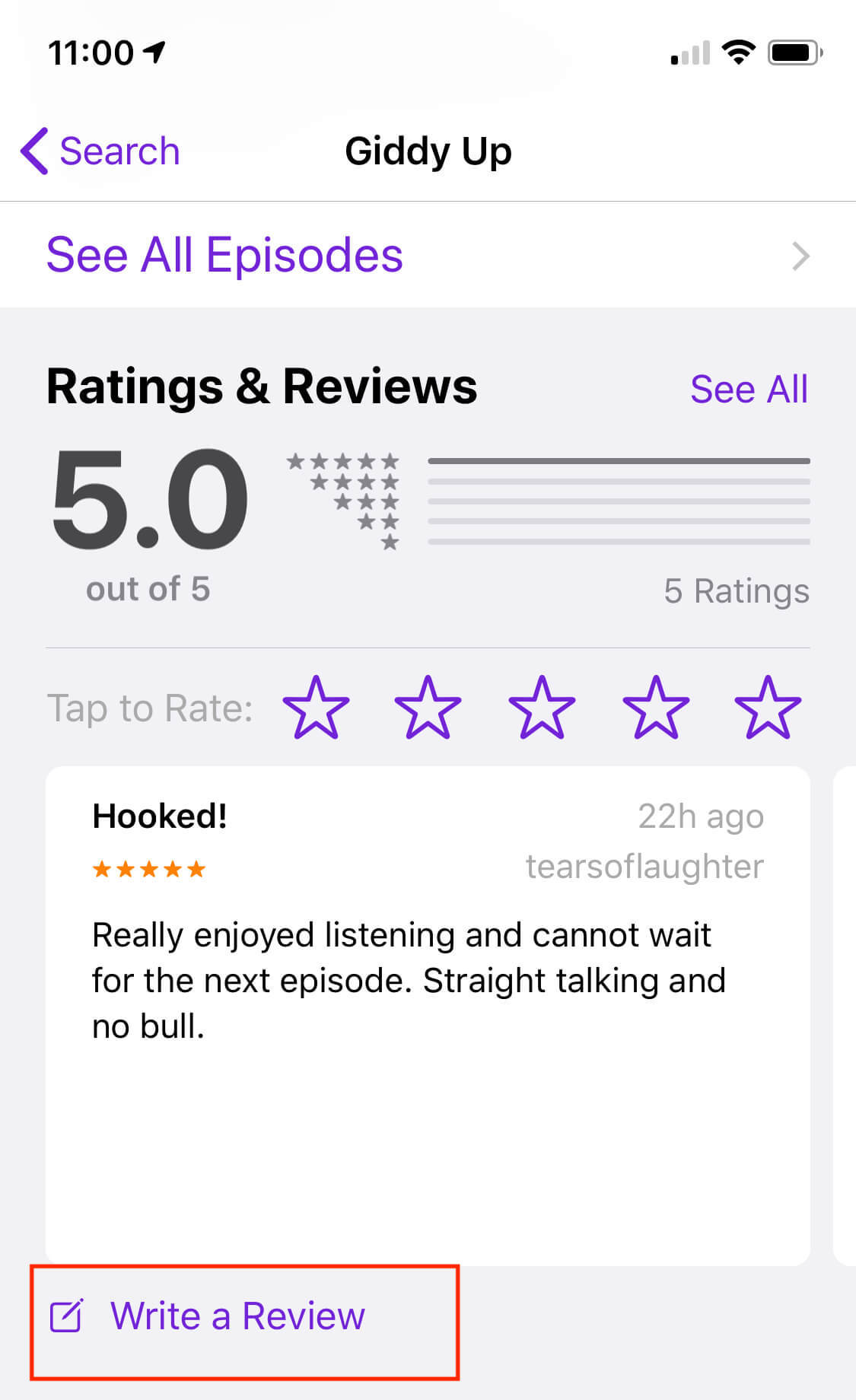
We hope this made it a bit easier to leave a review for our podcast. If you haven’t already, make sure you also join our Facebook Group.